As part of preparing to transfuse, staff are able to use the BloodTrack Enquiry system to check that the blood component/product they want is ready for their patient. This system will allow them to generate a barcoded pick-up slip that can be used at the blood fridge kiosk. The BloodTrack Enquiry system can be accessed by clicking on the BloodTrack link in the green tool bar in EPIC. BloodTrack Tx includes an electronic system for receipting (arrival) the blood component/product on the ward and administration of blood component/product on the ward or in the clinical area. tBloodTrack Tx and is accessed via the green tool bar in EPIC on the WOW and mini-WOW devices. BloodTrack Tx should also be used for transfusion sample labelling on WOWs and in clinical areas that have been specifically set up for this function. To use BloodTrack Tx for sample labelling the patient must be wearing an ID band and a printer must be attached to the PC being used, sample labels must be generated at the time of phlebotomy and applied to the sample at the patient side.
See the Transfusion Policy for use of BloodTrack Tx for sample labelling and administration. Failure to follow safe practice as detailed in the Policy can lead to wrong blood in tube events and/or ABO incompatible transfusion (potential for patient death). BloodTrack Tx at administration provides a patient safety scan and traceability ( a legal requirement).
NOTE: BloodTrack Tx provides a safety scan for second checking. Staff must perform positive patient identification prior to transfusion sample collection/labelling and administration of components/products.
Using the BloodTrack Sample labelling
Blood samples for transfusion can be labelled using the BloodTrack Tx on-demand labelling system, these are the only type of printed label that can be used on transfusion samples. BloodTrack Tx for sample collection can be accessed the green tool bar in EPIC (WOW) on the wards and using the Rover devices for phlebotomists. Click here to access a quick guide to using the system.
Using the BloodTrack Enquiry
BloodTrack enquiry can be accessed from the green tool bar in EPIC

Click here to access a quick guide on using the BloodTrack Enquiry system to view blood component/product availability, sample availability and generate a pick-up slip
Click here for a quick guide on reviewing the dereservation date of blood components/products on BloodTrack Enquiry
The BloodTrack Enquiry screen also acts as a dashboard, allowing wards to monitor the status of any transfusions occurring on the ward. Click here to access a quick guide on navigating the dashboard screen.
Using the BloodTrack Courier
The BloodTrack Courier is a blood fridge management system with touch screen kiosks attahced to Haemobanks at the main Issue Fridge, Yarty, PEOC and Maternity (eastern). Main theatres (eastern) have a blood fridge (Haemobank) and a batch product fridge controlled by a single kiosk. The northern site have Haemobanks at Pathology, maternity and main theatres. There are Haemobanks in remote sites (Sidmouth, Tiverton, Nightingale, Torrington, Holsworthy and South Molton). Staff must use their own barcode identification and the pick-up slip to access the blood fridges.
Pick-up slips are NOT required for the Emergency group O blood – use the red bar on the screen to access the emergency blood

Click here for a quick guide on using the Blood Fridge kiosks
Click here to access a recorded presentation demonstrating how to use the Haemobank blood fridges with the BloodTrack system
The compatibility tag has a peel off stick label in the bottom left hand corner that must be used to record transfusions on paper records in the event of a downtime of EPIC. The date the component/product was transfused must be completed and the middle/bottom section must be returned to the Transfusion Department.
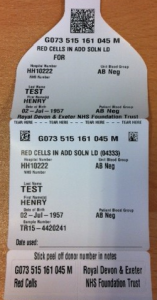
Click here for frequently asked questions about BloodTrack
Batch Products on BloodTrack
The Blood Tracking system is used for tracking of batch products. Pick-up slips can be generated from BloodTrack and products collected using the same processes used for blood components.
Initial collection of all products will be via the laboratory staff in eastern A2, ring the bell or bleep 227 (out of hours) to collect products. Anti-D can be moved into, and out of, the Labour Ward/maternity blood fridge at both sites. Any batch product can be moved into, and out of, the Theatre Batch Fridge in the Main theatre blood fridge room (eastern). Portering staff can move products from the laboratory to a remote fridge but are not able to deliver products to the clinical areas at the eastern site.
Click here to access the quick guide for using the system to track batch products
Emergency PCC on BloodTrack
In cases where warfarin needs to be reversed urgently, either to permit urgent surgery, or in the face of life threatening bleeding, the reversal agent Prothrombin Complex Concentrate (PCC, or known by the proprietary name Octaplax ) can be sourced immediately without going through the blood bank or the on call haematologist – by going to the batch fridge in main theatres (eastern) and using the red button (touch here for emergency units), select PCC, the door of the batch fridge will release and the PCC (1000iu dose) can be taken from the labelled tray. Ensure that the PCC box is scanned out of the fridge using the kiosk and that the BloodTrack Tx is used for administration. If the BloodTrack instructions are followed there is no need to contact the lab, the system will alert the lab staff that the PCC has been taken.
An administration guide should be taken with the PCC, copies are held with the PCC in the fridge

The Emergency PCC dose is in the Batch Fridge on the left hand side
Post administration of fixed dose (1000iu):
- The INR should be checked 10 minutes after the infusion to ensure response
- If the INR remains at 2 or above a further 500iu should be ordered from the transfusion laboratory (ext 2467)
- The INR should be repeated 10 minutes after the additional dose, if further doses are required please contact the on-call Haematology Consultant
- The INR should be re-checked 6 hours after the end of the infusion
The system will be subject to on-going audit, if the concentrate has been misused it may be necessary to withdraw this service.
Pick-up slips are NOT required for the Emergency PCC – press the red button on the kiosk screen and follow the instructions
Click here to access detailed instructions for using the BloodTrack system to access emergency PCC
Using the BloodTrack Tx (receipting and administration)
The BloodTrack Tx system is used to receipt (arrive) and administer blood components at the RDUH. The system includes patient safety aspects, such as scanning the patient ID band, the compatibility tag on the blood and the unit numbers and products codes, to ensure that the right blood is given to the right patient. Tx for arrival and administration can be accessed through the EPIC user green tool bar on the WOWs and mini-WOWs.
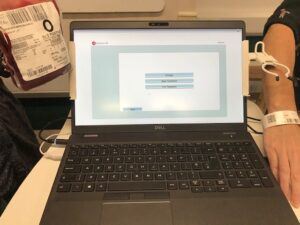
Click here for quick guides for using the electronic blood tracking system on the wards
Staff must have in date transfusion competency (one-off) and training (2-yearly) to use the system. Contact the Hospital Transfusion Team at rduh.HTT@nhs.net (eastern) or rduh.ivnurses@nhs.net (northern) for any questions relating to the use of the BloodTrack system
Sample availability and remote allocation
IMPORTANT UPDATE October 2020
We are sorry to inform you that this service is not available currently because it is not supported by our new laboratory computer system. We are working hard to upgrade the new computer system and hope to have remote allocation and sample validity available again very soon.
Using BloodTrack for remote allocation of red cells
BloodTrack Training Dates